New release Curriculum 11.1

Improvements
The issues mentioned under the section improvements are considered as new functionality, user experience improvements and bug fixes.
Enable configuration of availability types and colours - CUR-1188, CUR-1140
The option for users to specify their availability were hard-coded to None, Rather not and Yes, limiting the options to specify your own availability options. This has been changed to support configuration of own availability options.
A new element Availability is added to define the availability options.
Manual configuration by admin after new release:
In case the availability is used, the new Element Availability should be setup to define the desired options with the correct external ID, code and desired color.
- RATHER_NOT
- AVAILABLE
- UNAVAILABLE
The result is shown in the image below.
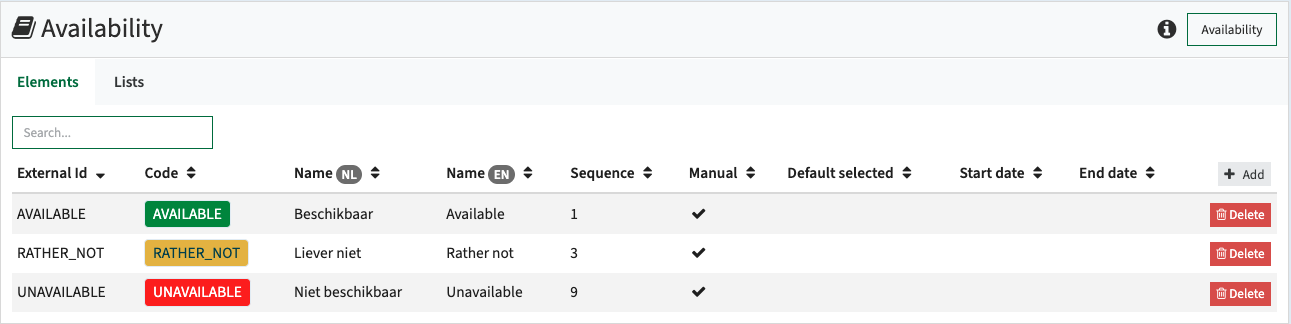
Enable configuration of time-blocks per faculty - CUR-1141
The option to define time-blocks (Element = Timeblock) has been extended to support time-blocks per faculty. A faculty specific time-block is defined using a conditional list with the desired condition, e.g. :facultyId in ('ABC', 'CDE') will show a specific time-blocks set for the two faculties.
The first step is to define all the time-blocks that will be used. The example below shows a list of 8 time-blocks, with a distinction between 5 blocks per day and 3 blocks (part of day) per day.
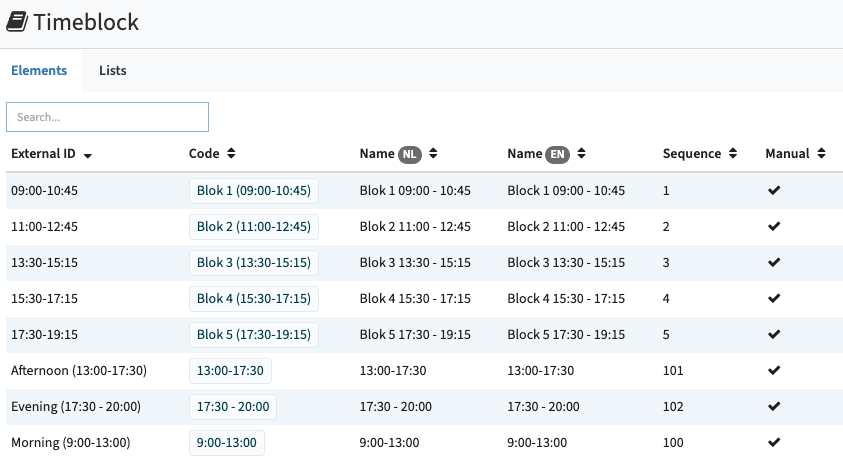
The next step is to define the conditional list for the different 'sets of time-blocks'. In the example two sets will be created, the one with the 5 blocks and the one with the 3 part o fday blocks.
The part of day time block configuration will be limited to the SW faculty.

The final step is to validate the setup. In this case we have the two configurations where the first is limited to a faculty.
Beware that you MUST define a default situation at the last line for any faculty that is not matching a previous condition. In this example the fall-back for all faculties is the 5 time blocks configuration. In case no fall-back is defined, the default behaviour is that all defined time blocks (in the example 8) will be shown.
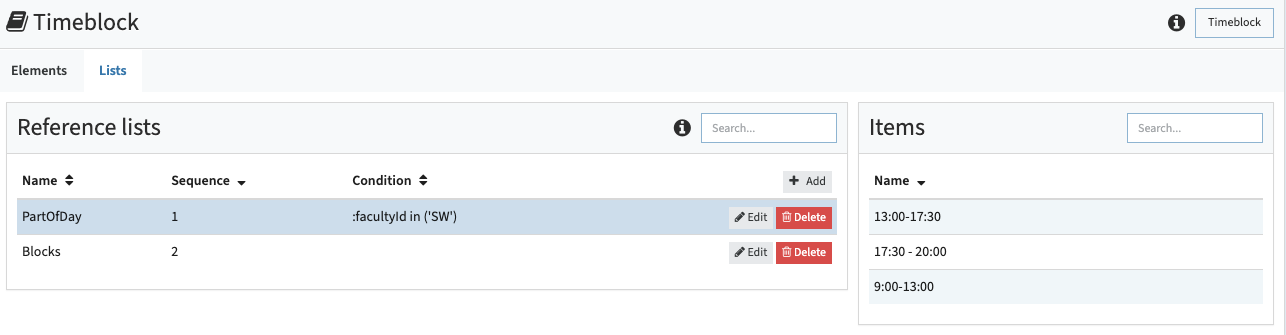
In order to show the right availability to the staff member, e.g. lecturer, the faculty for the person must be set. A person can only have one (main) faculty that will be used to select and show the configured time-block set.
Assignment not auto-selected in case the FTE value is 0 - CUR-1079
In case a lecturer is assigned to a role the highest assignment is automatically selected. In case the highest (or only) assignment has a value of 0, this one wasn't automatically selected.
A fix is applied to improve the automatic selection of the assignment. The assignment with the highest FTE value will be selected, including assignments with FTE=0.
Edit the structure of a single module-group doesn't work - CUR-1043
The configuration supports the usage of the structure page on a single module-group. This will show the structure of this module-group and allows to manage the single module-group structure, instead of managing the module-group as part of the study program structure.
We noticed this has never worked as expected, and have fixed the single module-group edit to make it work as designed.
Upload of documents is broken - CUR-1146
The document upload for modules was broken. This has been fixed to enable upload of documents again.
Copy-Paste of texts should paste at selected location - CUR-1150
Copy-paste didn't use the selected location for paste, but pasted the text at the start of the text. This has been fixed and when pasting text it will no longer be positioned at the start of the text, but at the defined position.
Text editor should respect both bullets and numbered lists - CUR-1064
The HTML editor didn't respect different bullet list types (bullets, numbered), but converted all lists to numbered lists.
This has been fixed to enable usage of both bullet and numbered lists again.
Specification of login permissions is extended to the Admin role - CUR-1039
The login permission is used to define substitution (login as) to colleagues.
The 'Login permission' page template can be made visible on a tab on person level. The tab will be shown when the person has access rights on that person (person is logged in, or the login-as is used).
Navigate to the 'Login permission' tab to enable the setup of substitutions.
The example below shows a substitution rule enabling Marcel to login as between the October 1 and November 30.

Click on the Add button to add an additional substitution, or on the defined substitution to view/modify.

Message of unsaved changes shown on read-only page - CUR-1188
In cases where an automatic filled field is defined on a page that has never been edited and saved, the value for the field was set in the background if the field was shown on a read-only page. This caused a message of 'unsaved changes' in case the user moved away from the page.
This has been fixed and read-only pages will no longer show the message.
Proces progress overview should use maximum page size - CUR-1186
The proces progress overview was using only a limited width of the screen, making it less readable and moving information out of sight due to automatic adding of scroll-bars.
This has been fixed, and the proces progress overview will have a maximum size providing an improved user experience / overview.
Switch between academic years not visible, message incorrect - CUR-1171
In some cases the academic year switch didn't show. This has been fixed, to make the year switch available again in all cases.
The message Switched to academic year: didn't show the year the user switched to. This was caused due to removal of the 'replacement field' that should be defined as part of the label. The correct label is: Switched to academic year: {{ academicyear }}.
Corrected alignment for rows, welcome, complete template pages - CUR-1170
The icon shown on the welcome and complete pages used in workflows didn't align correctly. This has been fixed, and the icon size has been adjusted (made smaller) to keep more space for messages shown underneath the icon. This improves the usability for the users.
The rows page also has some alignment issues that have been fixed, showing the different sub-pages properly again.
Text visualisation (preview) of description is lacking white space - CUR-1169
The description preview was no longer showing white-spaces between paragraphs, decreasing the readability. This has been fixed.
Methods are not shown in effort-report pop-up- CUR-1150
In case methods are defined without a method-scheme they were no longer shown on the effort-report pop-up. This has been fixed, so both methods using and not using method-schemes are correctly shown on the effort-report page.
Enable configuration distinction between 'show all teaching methods and assessment methods' - CUR-1170
The faculty configuration allowed to define if the user was allowed to select all types when defining activities, or that the offered type selection was restricted by the supported types defined on the module. There was no distinction in this case between teaching methods and assessments.
A change has been made to support a distinct configuration between support all teaching method types and support all assessment types. The configuration has been moved from the Faculty admin to the central admin of Features.
Manual configuration by admin after new release:
In case the show all types is used, the admin has to move the configuration to the central Feature definition. This means:
- Define if all assessment types and/or al method types should be selectable
- Define the condition (if there is a difference between the faculties)
The example below shows the configuration that enables selection of all methods types to two faculties.

Direct link from personal availability report to study report - CUR-1141
The direct link from the personal availability report to the study report only worked for standard offering periods and not for ad-hoc offerings. This has been fixed, to enable navigation between the reports both for standard and ad-hoc periods.
Phase 1 to support the same offering period multiple in a single module - CUR-1009
The first phase to support the same offering period multiple times in a single module is done. This will enable to select the same period twice for a single module. This change is the first step of a 2 phased implementation laying the foundation for the next phase.
The second phase planned for the next Sprint (release) is to support the definition of the activities for the defined periods.
Integration
The issues mentioned under the section integration are considered as extension, improvements or bug fixes related to the Curriculum API, OOAPI and/or CSV import functionality.
OOAPI - limit historic offerings for consumer RIO only - CUR-1143
The option to provide historic offerings sending data using OOAPI provided the information in a generic way for all consumers. The RIO consumer wants the historic offerings starting from 2023-2024. The eduXchange consumer only wants to receive the active offerings.
This has been fixed by limiting the historic offerings for the RIO consumer only.
OOAPI - enable parent/children relationship for specifications - CUR-1142
Specifications can now be assigned an optional parent. This parent is not only respected in the OOAPI, but also available in the Canonical API, CSV upload and UI.
The OOAPI education-specification end-point will provide respectively the parent or children node with the relation to either the parent or the children.
Security
An integral part of our develop and build processes is automatic scanning for known security vulnerabilities. The vulnerabilities will be fixed based on their impact, which means that in some cases an immediate hot-fix will be applied, and in other cases the vulnerability will be fixed in the current or next Sprint (release). The security section provides an overview of the vulnerabilities mitigated.
This release mitigates the following vulnerabilities:
- CVE-2024-38820 (5.3)
- CVE-2024-38821 (8.19)
- CVE-2024-38819 (8.19)
For more information on reported vulnerabilities, see the central database of vulnerabilities.
For more guidance on configuration and setup of Curriculum, use the relevant Curriculum manual.
Customer unique training






