New release of Data Manager
Released to production on our v.3 platform August 22, 2024

New Release for Data Manager
Released to production on our v.3 platform August 22, 2024
Improvements
- Bulk submit All Study Combinations from PreferencesTo facilitate the management of Study Combinations within the Data Manager, these combinations must first be submitted through Preferences. For cases where a review by academics is not required, a streamlined batch submission process is now available. This function, accessible via the "bulk submit instances" button in the top right corner of the recipients page in Preferences, automatically submits the instance for each assigned primary object (Program of Study) and selects all related Study Combinations. This process requires that historical enrolment data be pre-filled as the expected enrolment.
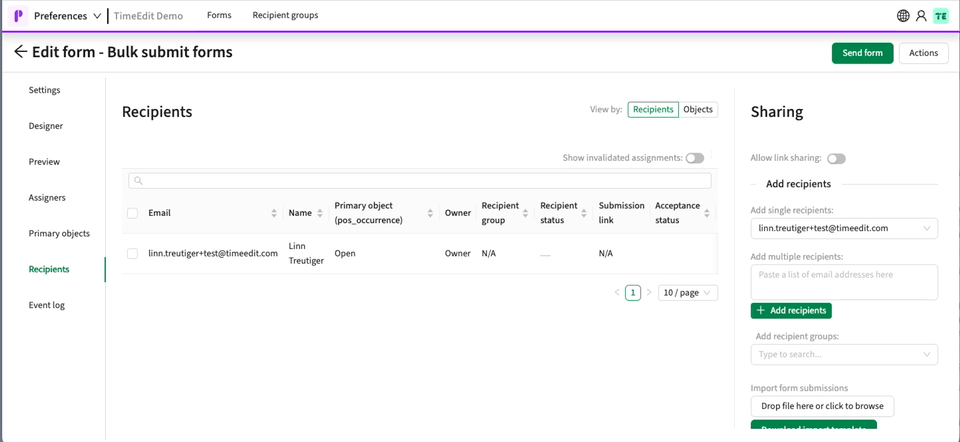
- Resolve Enrolment Discrepancies in one clickGiven that a single Course Instance may be linked to numerous Study Combinations, resolving discrepancies in enrolment can be challenging. Our new "Resolve enrolment diffs" feature calculates adjustments for expected enrolments across Study Combinations to mitigate any negative differences. This adjustment is confined to combinations under review and does not alter those already approved. No changes are made to the expected enrolment of individual Course Instances.

- Automatic Recalculation of Tracks vs. Max Class SizeWhen updating the expected enrolment in Data Manager for a Course Instance, we have been recalculating the max class sizes on the activities to cater to the change in enrolment numbers. There’s been an improvement to this, as we now either recalculate the tracks or the max class size, depending on the settings in the Preferences form.
- Object Type Labels in Study Combinations TableObject type labels have been added for the Study Combination type as well as for the Course Instance type in both Data Manager and Preferences.

Bug Fixes
- Resolved an issue where there had been duplicated Student Sets created in TE Server upon allocation from Data Manager.
- Resolved an issue where the enrolment differences in the Review by Course page did not always render a value for all combinations.
- Corrected an issue in the Study Combination workflow where combinations could be marked as "complete" despite lacking activity data.
- Fixed an issue where the batch operation to reset Study Combinations to "Not Reviewed" status was not operational and had to be performed individually.
- Resolved a discrepancy in the confirmation modal for generating student sets which displayed incorrect numbers of Study Combinations.
- Enhanced the "fix it" modal to provide more useful outcomes when errors occur in the generation of student sets.
- Resolved a deletion issue where student sets could not be removed following an allocation error, leaving no resolution path.
- Corrected inconsistencies where updating expected enrolment for a Course Instance in Data Manager did not sync with Activity Manager values.
- Fixed an error in the re-calculation of tracks or max class sizes in Preferences when expected enrolment for a Course Instance was updated in Data Manager.
- Addressed an import error where activity imports would fail if the CSV file ended with an empty line.
Customer unique training
This class is available to receive tailor made for your database set-up. Just fill out the form below and our product expert will get in touch with you to set-up your bespoke class.
I want a bespoke class







