New release Study guide 2.14
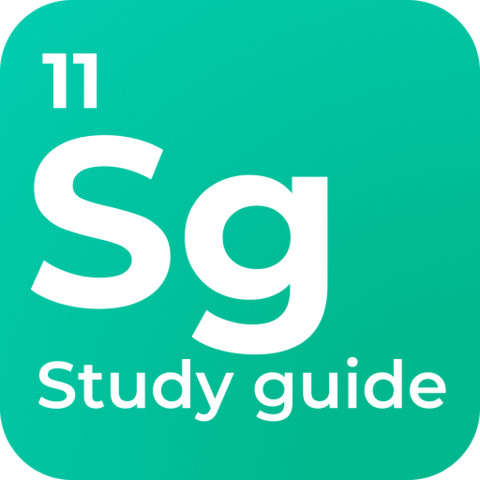
Enable tab configuration on detail pages
CONFIGURATION, USABILITY - Enable tab configuration at detail page level - SG-74
The detailed pages for study, module-group or module can contain several different sub pages showing widgets in the content are. For instance the study detail page shows the descriptive texts of the study and the study structure. These 'tabs' in a detail page were hardcoded and couldn't be manipulated.
The option is now added enabling the administrator to define the tabs to be used on a specific detail page. This to allow definition of multiple tabs with different widgets that meet your requirements instead of using the default setup defined by TimeEdit.
Configuration (also required immediately after this release):
- Add the new sub-tabs to the system

- Configure the added tab

Configuration options:
- Name: the name to identify the created sub-tab
- Entity type: the type (study, module, module-group) the sub-tab is meant for
- Type: the type of page. Description is the 'content area'
- Parent: the parent of the sub-page. In this example this sub-tab is defined in the studies page.
- Widgets: select the widgets to be shown in this tab
- Label: the name shown as the title/select of the sub-tab
- Sequence: the order the label is shown on the page
- Filter: define an optional filter to only show information of a specific type
- Visible: show / hide the sub-tab
The initial image shows the configuration that replaces the basic install based on the hard-coded setup, where the default Study page is extended with two sub-tabs (study-general and study-structure), including the desired sequence.
Other features & Improvements
BUG, USABILITY - In case no label was defined, the : was still displayed- SG-99
In case an information field need to be displayed without any label information, the label could just be defined empty. In that case incorrectly the colon (:) was still displayed. This has been solved, so in case no label is defined both label and colon are not shown.
BUG, USABILITY - Tooltip shown in appraisal widget not shown- SG-97
In case a tooltip text was defined on the fields in the appraisal widget, the tooltip wasn't shown. This has been solved, so in case a tooltip is defined, it will be shown behind the field in the widget.

USABILITY - Improved widget alignment in responsive views - SG-70
Enhanced the alignment of widgets across various responsive views to ensure a more consistent and visually appealing user interface.
BUG, USABILITY - Title of widget should always be shown- SG-101
In a rare occasion the title of a widget was not shown. The cause has been found and solved and the widget title will be shown correctly.
Security improvements
SECURITY - Implemented OWASP CVEs - SG-94
Addressed various OWASP security vulnerabilities:
- CVE-2024-22243
- CVE-2024-1597
- CVE-2023-52428
Detailed information for each of the CVE’s can be found at the central database of vulnerabilities: https://nvd.nist.gov/vuln/search
Customer unique training







