New release Study guide 2.11
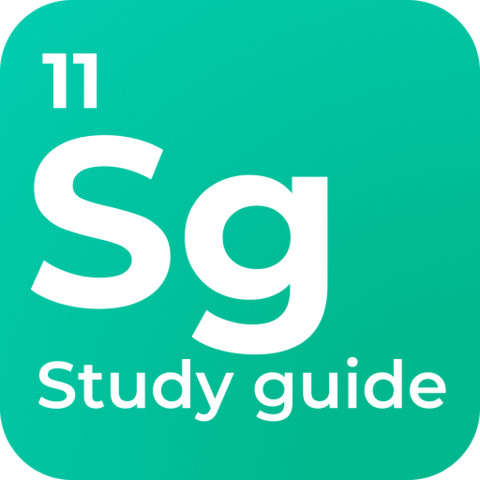
New Features & Improvements
CONFIGURATION, USABILITY - Extend module filter with custom offering → additional fields - SG-46
The filter on references and elements can now also be used for custom additional fields on the module offering.
Configuration
Step 1 - Create module filter
To enable search for offering custom values first create a module filter with prefix “offering.” For example: “offering.MOSDay”.

Step 2 - Define the reference to be imported
In case the offering custom field refers to an import, the next step is to define the in the example the reference WeekDay to the system parameter import.references to import the WeekDay reference.

Step 3 - Validate if the filter is shown correctly
Open the module search and validate if the filter is displayed on the module list page.
If the ‘values’ are not shown correctly, it could be caused due to the fact the references have not been synchronised yet.

UX - Filter separator missing when there is a Show more button - SG-42
Filters have a separator (line) between them, except filters offering the ‘Show more’ option to extend the showed filter options. The filters with the ‘Show more' option will also have a separator (line) to provide a clear distinct with the next filter.
UX, WIDGETS - Visualisation of reference fields in a widget should use the label instead of the code - SG-40/SG-43
A module value that is related to a reference list was shown in the information widget with the code available in the (technical) module information. The lookup and visualisation of the corresponding label for the reference code wasn’t executed correctly. A fix is applied to perform a lookup in case a field is defined as reference to get and show the label that belongs to that code.
Bug fixes
BUG FIX - Labels list was shown empty when selecting All languages - SG-31
The label administrator form didn’t show any labels in case All languages was selected, instead of a specific language. This may cause some confusion due to an empty label list. The fix solves this and in case All languages are selected the labels for the default language will be shown.
Security Updates
SECURITY - Fixed security issues - SG-17
Several security vulnerabilities are resolved:
- CVE-2023-44487 (7.5)
- CVE-2023-35116 (4.7)
- CVE-2023-6378 (7.5)
- CVE-2023-34062 (7.5)
- CVE-2023-34054 (7.5)
- CVE-2023-34055 (6.5)
- CVE-2023-34053 (7.5)
- CVE-2023-46589 (7.5)
Detailed information for each of the CVE’s can be found at the central database of vulnerabilities: https://nvd.dist.gov
Teaser
DESIGN NEW FEATURE - Visualise learning goals in TE Study guide - SG-7
On the roadmap for Q1 is the design and development to visualise learning goals. The image shown is one of the designs to visualise the learning goals from a study perspective with insight in the contribution to the learning goal by each module.
Out of the different designs the best fitting and student supporting will be chosen and implemented.

Customer unique training







