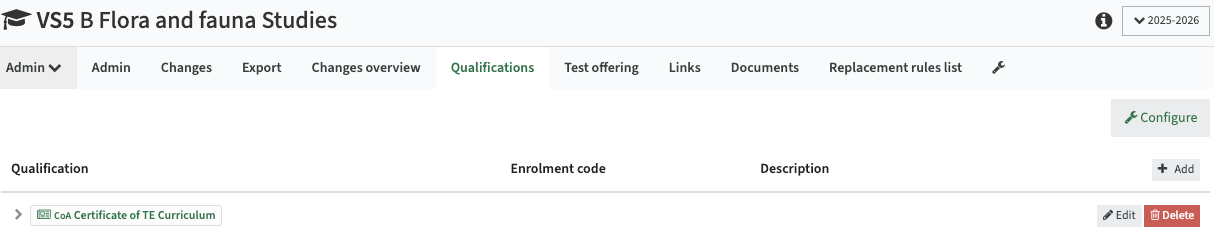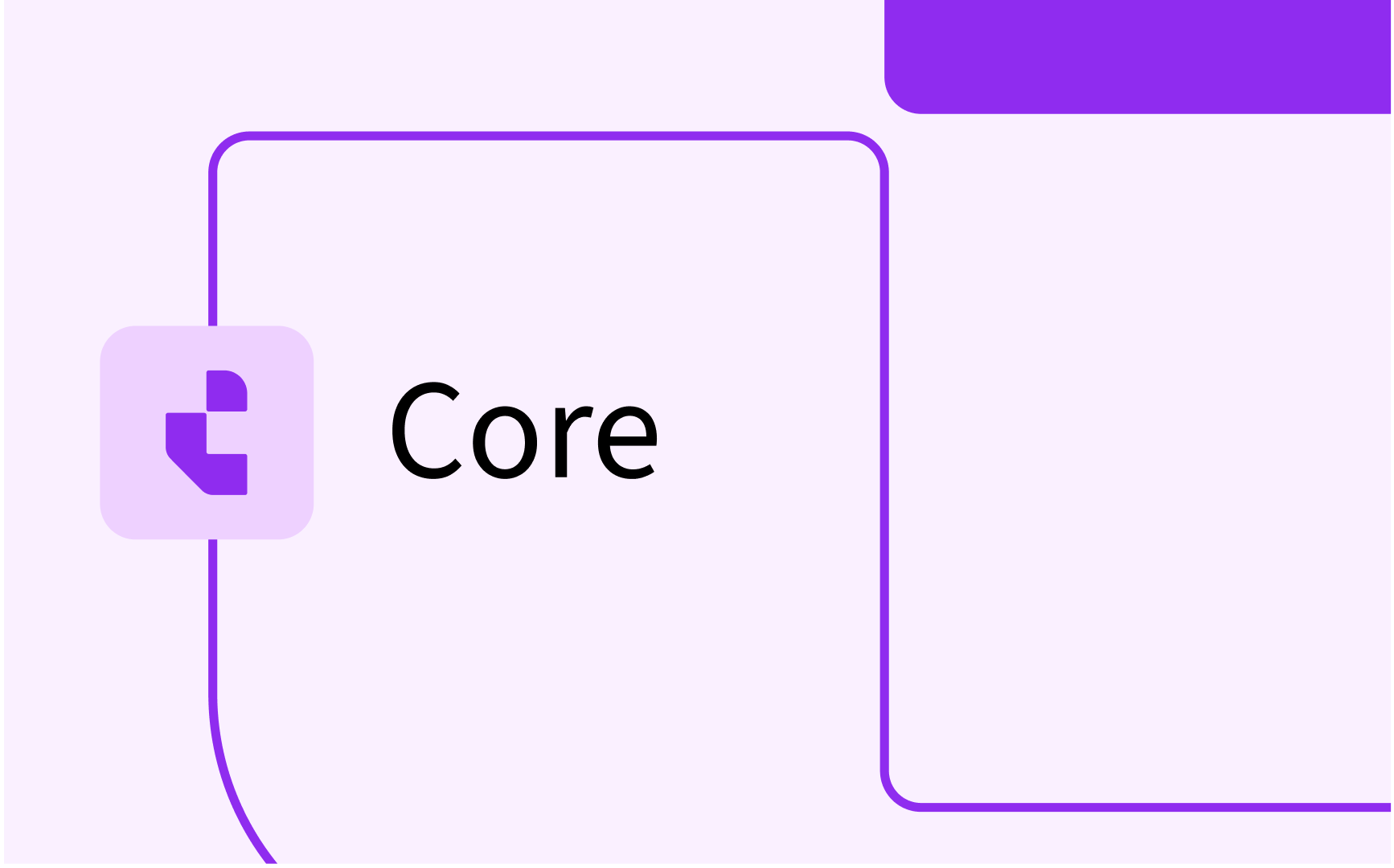Curriculum: configure the general (study, module, ...) types
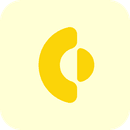
- In this lesson:
- 1Manage specification types
- 2Manage study types
- 3Manage module group types
- 4Manage module types
- 5Manage organisation types
- 6Manage cualification types
- 7
- 8
- 9
- 10
- 11
Manage specification types
The Specification menu option allows for the definition of the specification types to be supported.
The below example shows the default types to support the OOAPI standard.

Click on New to define a new type, or click on Edit to manage an existing type.

The specification type configuration supports different options:
- External ID - The external ID of the specification type, used for integration with external system(s)
- Code - The internal code, used for display purposes in Curriculum
- Name - The name of the specification type, used for display purposes
- Sequence - The sequence number is used to sort the display for the users
- Start date - Date the specification type will be available (used to define a new type in the future)
- End date - Date the specification type will no longer be available for selection (soft delete)
Manage study types
The Study types menu option allows for the definition of the study types to be supported.

The types can be grouped using categories. A category can be used to offer different types in different situations.
The above category definition offers a distinction in study types between the regular studies and the studies offered as part of professional education.

The category configuration supports different options:
- External ID - The external ID of the study type, used for integration with external system(s)
- Code - The internal code, used for display purposes in Curriculum
- Name - The name of the study type, used for display purposes
- Start date - Date the study type will be available (used to define a new type in the future)
- End date - Date the study type will no longer be available for selection (soft delete)
- Condition - Define a condition to specify where the defined types in this category will be offered
- Sequence - The sequence number is used to sort the display for the users
Click on New to define a new type, or click on Edit to manage an existing type.

The study type configuration supports different options:
- External ID - The external ID of the study type, used for integration with external system(s)
- Code - The internal code, used for display purposes in Curriculum
- Name - The name of the study type, used for display purposes
- Sequence - The sequence number is used to sort the display for the users
- Start date - Date the study type will be available (used to define a new type in the future)
- End date - Date the study type will no longer be available for selection (soft delete)
- Group types - Define the module-group(s) that are supported in the study, and the way they are supported:
- New and existing: it is allowed to create both new and select existing module-groups in the context of this study
- New: it is only allowed to create new module-groups in the context of this study
- Existing: it is only allowed to select existing module-groups in the context of this study
- None: module-groups of this type are not supported in the context of this study
Manage module group types
The Module group types menu option allows for the definition of the module group types to be supported.

Click on New to define a new type, or click on Edit to manage an existing type.

The module group type configuration supports different options:
- External ID - The external ID of the module group type, used for integration with external system(s)
- Code - The internal code, used for display purposes in Curriculum
- Name - The name of the module group type, used for display purposes
- Sequence - The sequence number is used to sort the display for the users
- Start date - Date the module group type will be available (used to define a new type in the future)
- End date - Date the module group type will no longer be available for selection (soft delete)
- Code pattern - Define a code pattern in case the code of new module groups should be generated automatically
- Code description - Explanation on the code generation used
- Exclude from export - Indicator if the group type should be excluded from exports (interfacing)
- Manual - Indicator if the group interfacing is managed manual
- Allow child groups - Indicator if the group can contain of other groups
- Allow modules - Indicator if the group can contain modules
- Required - Indicator if a group of this type must be defined in a study
- Allow empty - Indicator if it's allowed to leave the group empty, e.g. define no child groups or modules
- Maximum length names - restrict the length of the group / module names
- Color - Define the color to be used in visualisation
- Group types - Define the module group type(s) that are supported in the context of the selected module-group, and the way they are supported:
- New and existing: it is allowed to create both new and select existing module-groups of this type in the context of this module-group
- New: it is only allowed to create new module-groups of this type in the context of this module-group
- Existing: it is only allowed to select existing module-groups of this type in the context of this module-group
- None: module-groups of this type are not supported in the context of this module-group
- Module types - Define the module type(s) that are supported in the context of the selected module-group, and the way they are supported:
- New and existing: it is allowed to create both new and select existing modules of this type in the context of this module-group
- New: it is only allowed to create new module of this type in the context of this module-group
- Existing: it is only allowed to select existing module of this type in the context of this module-group
- None: modules of this type are not supported in the context of this module-group


Administrators can also configure which module group types can be added directly under a study at the root level by using the "Filter on types" option within the custom type "Study / study-module-group".
Define the codes of the types to be supported in the fielt 'Filter on types'. The example shows to only support specialisation (SPEC) as a direct child of a study. Multiple supported values are defined with the list of codes separated by a , (comma).

The configuration will limit the options when adding a new module-group to a study to specification.

Manage module types
The Module types menu option allows for the definition of the module types to be supported.

Click on New to define a new type, or click on Edit to manage an existing type.

The module type configuration supports different options:
- External ID - The external ID of the module type, used for integration with external system(s)
- Code - The internal code, used for display purposes in Curriculum
- Name - The name of the module type, used for display purposes
- Sequence - The sequence number is used to sort the display for the users
- Start date - Date the module type will be available (used to define a new type in the future)
- End date - Date the module type will no longer be available for selection (soft delete)
- Color - Define the color to be used in visualisation
Manage organisation types
The Organisation types menu option allows for the definition of the organisation types to be supported.

Click on New to define a new type, or click on Edit to manage an existing type.

The organisation type configuration supports different options:
- External ID - The external ID of the organisation type, used for integration with external system(s)
- Code - The internal code, used for display purposes in Curriculum
- Name - The name of the organisation type, used for display purposes
- Sequence - The sequence number is used to sort the display for the users
- Start date - Date the organisation type will be available (used to define a new type in the future)
- End date - Date the organisation type will no longer be available for selection (soft delete)
- Color - Define the color to be used in visualisation
Manage cualification types
The Organisation types menu option allows for the definition of the qualification types to be supported.

Click on New to define a new type, or click on Edit to manage an existing type.

The organisation type configuration supports different options:
- External ID - The external ID of the qualification type, used for integration with external system(s)
- Code - The internal code, used for display purposes in Curriculum
- Name - The name of the qualification type, used for display purposes
- Sequence - The sequence number is used to sort the display for the users
- Start date - Date the qualification type will be available (used to define a new type in the future)
- End date - Date the qualification type will no longer be available for selection (soft delete)
- Color - Define the color to be used in visualisation
Qualification management
The management of qualifications (add, create) is supported both from the specification and study level.
The definition on specification level allows to add qualifications to a study that are defined within the context of the specification.
Since not all Curriculum implementations use the specification layer, it should be possible to manage (add, delete, link) qualifications at study level. The option is configurable to enable selection of a specification or study lead management of qualifications.
Configuration:
- In case no 'parent specification' is defined the add and edit buttons are enabled
- In case on the qualifications-awarded page template the option 'Show all' is set, adding an existing qualification will allow to add 'any' qualification.