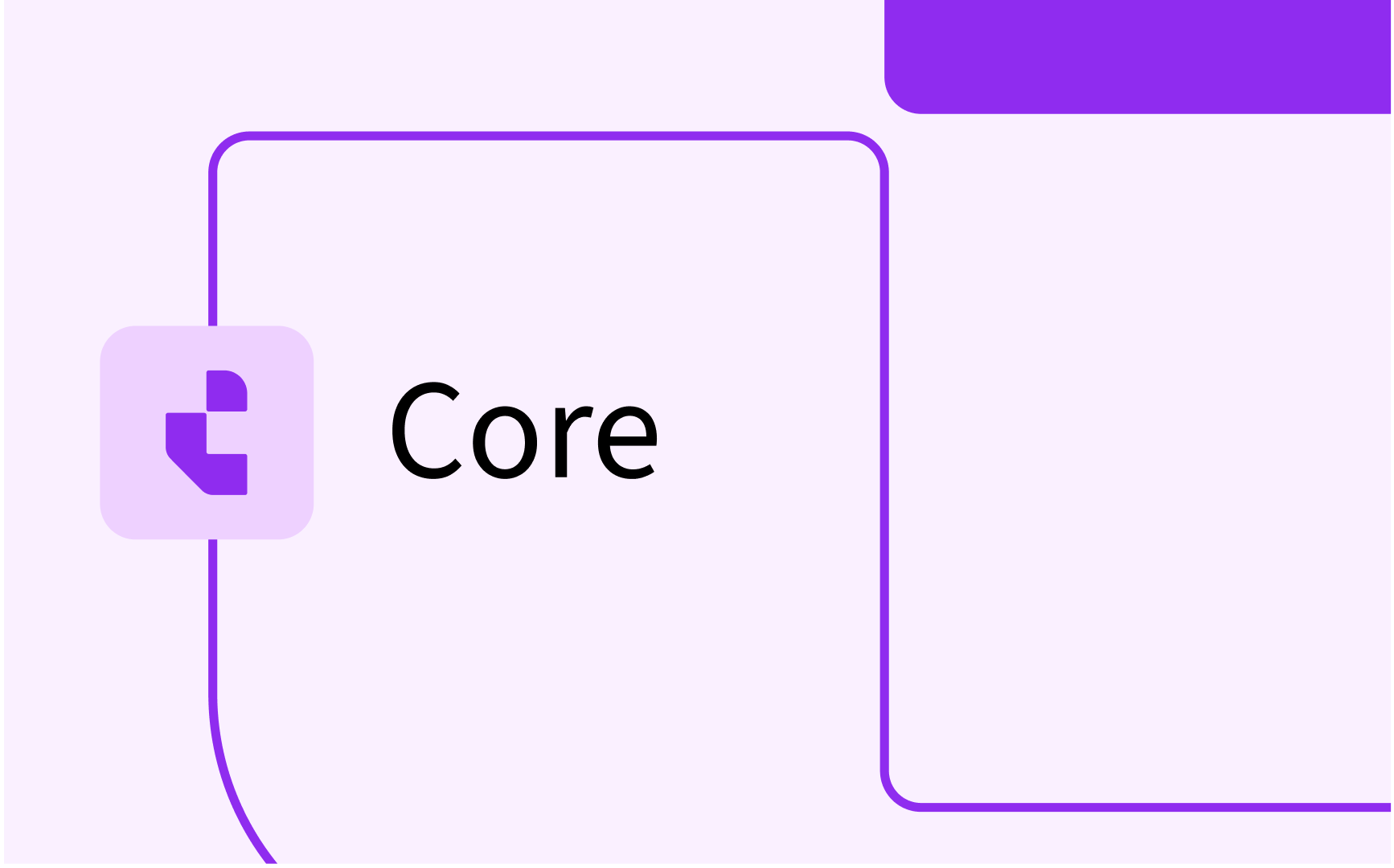Login and access TimEdit

- In this lesson:
- 1Select organisation to sign in
- 2Choose your authentication method
- 3Access your desired product
- 4Login to TimeEdit Platform v2
- 5Access your organization and products directly through our updated URLs
- 6
- 7
- 8
- 9
- 10
- 11
Select organisation to sign in
- Go to timeedit.net.
- When entering for the first time you need to accept cookies.
- On the landing page, you’ll find a single search bar where you can type your organisation’s name.
- Start typing the first three letters in the name of your institution or organisation.
- Select your organisation from the dropdown list and press Enter.

Choose your authentication method
6. Once your organisation is selected, you need to choose your preferred login method.

Access your desired product
7. After successful authentication, you’ll be redirected to a product overview page.
8. This page displays all the TimeEdit products you have access to.
9. Click on the product you wish to use, and you’ll be seamlessly logged in and ready to go!

Login to TimeEdit Platform v2
1. Go to timeedit.net
2. You’ll find a single search bar where you can type your institution’s name
3. Start typing the first three letters in the name of your institution or organisation
4. Select your institution from the dropdown list and press Enter
5. Select your product
6. Sign in to your desired product
Access your organization and products directly through our updated URLs
If you already know the customer signature and product you want to access, you can enter it directly into the URL. This allows you to log in with as few as one click.

All URLs will be backward-compatible, meaning they will continue to work and redirect you to the new ones.