Restoring Cancelled Reservations in Core
Using the cancelation list it is possible to restore a cancelled reservation. Read this article to find out how
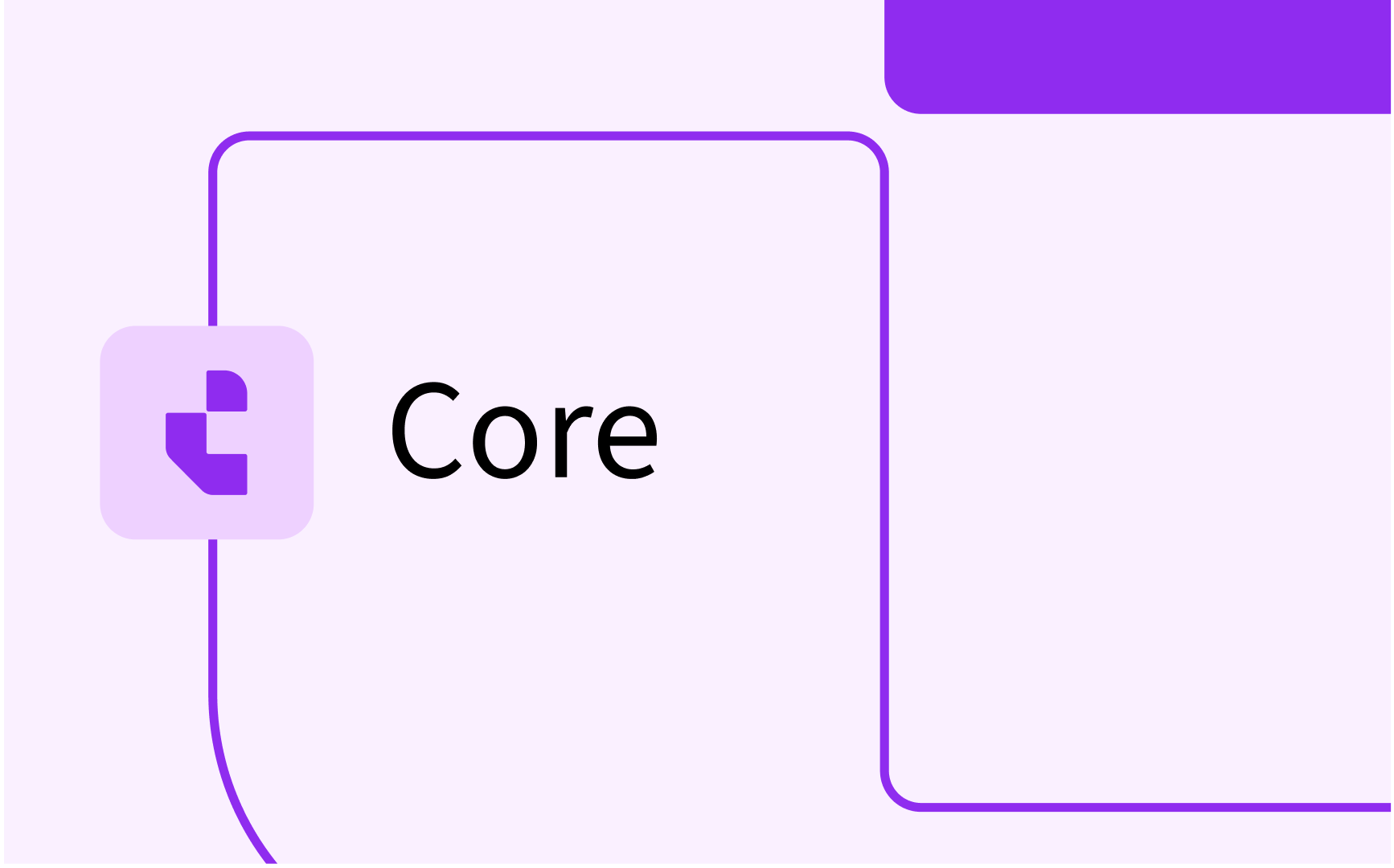
Restore a cancelled reservation
A cancelled reservation can be restored by the user that cancelled it and also by a user with admin level privileges.
Without admin privileges, in order to restore a cancellation, you need to adjust the filter so it only shows your cancellations, by selecting "Only mine".

To restore a cancelled reservation, please follow these steps
- Right click on the cancelled reservation in the cancellation list
- Select “Restore cancellation”. You have the option to restore the reservation using normal conflict control or to allow double reservation when restoring, overriding conflict control using the settings for double booking for the reservation rule that is being used.

When restoring a reservation, TimeEdit creates a new identical reservation with a new reservation ID. The cancelled reservation is removed from the cancelled reservation list.





