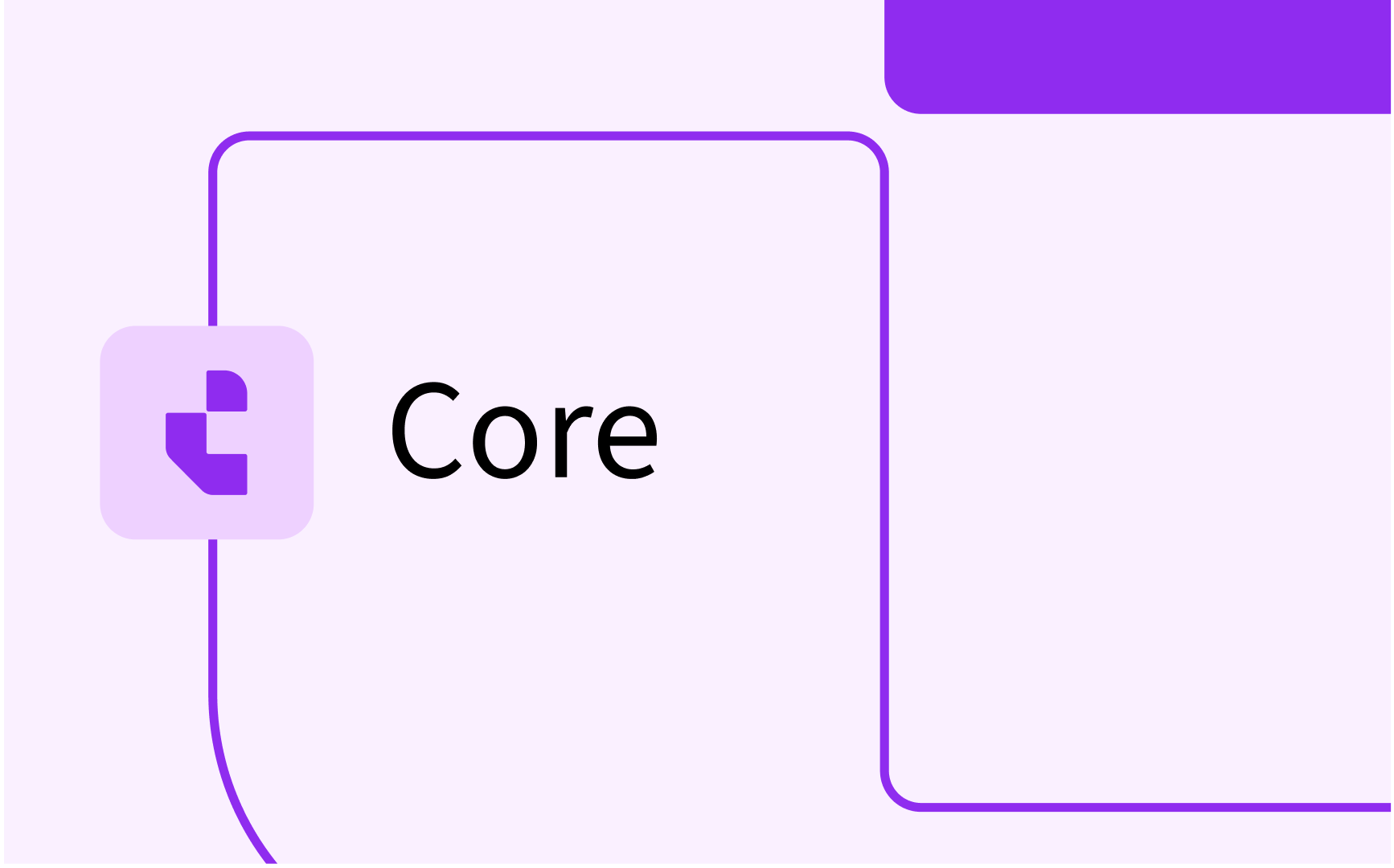Understanding Study Combinations

- In this lesson:
- 1What is a Study Combination?
- 2Managing Conflicts with Student Sets
- 3Crafting the Schedule
- 4Benefits of Study Combinations
- 5
- 6
- 7
- 8
- 9
- 10
- 11
What is a Study Combination?
Think of a Study Combination as a customized mix of Course Instances (modules, units, subject offering etc) that students want to take without any scheduling conflicts. It's like putting together a puzzle of Course Instances to create a timetable that works seamlessly for each student.
Let's break it down with an example. Imagine two study programs "Bachelor of Timetabling 2023 - Year 1" and "Bachelor of Resource Management 2023 - Year 2". Each program has mandatory Course Instances and some optional ones. By combining these mandatory and optional courses, students can create various Study Combinations for each semester.
For instance, in the first semester of "Bachelor of Timetabling," (see below example) there could be 6 different Study Combinations available, while in the second semester, there will be 15 options available. Similarly, "Bachelor of Resource Management" will offer 6 combinations in the first semester and 20 in the second.

However, not all combinations will be equally popular or even feasible. That's why it's important to estimate how many students will choose each combination. Predicting student preferences can be tricky since timetables often need to be finalized before enrolment numbers are confirmed. Typically, we rely on past enrolment data and trends from the previous few years to make educated guesses.
For example, if there are 600 expected students in the "Bachelor of Timetabling" program, we might allocate 100 students to each of the 6 combinations in the first semester, assuming an equal distribution. Of course, in reality, this would be a simplified assumption and should rather be based on historical enrolment data.
Managing Conflicts with Student Sets
To ensure that each Study Combination has enough conflict-free seats for its students, we create what we call "student sets." These sets represent groups of fictional students who are assigned to a specific combination.
Continuing with our example, let's focus on "Study Combination 1" in the first semester of "Bachelor of Timetabling” with an expected enrolment of 100 students. We might create four student sets, each containing 25 students.
.png)
These student sets are then applied across all course events within the Study Combination, ensuring that each group moves together through their classes.
If we expand the example to include another Study Combination with different optional Course Instances, four student sets would still be generated. This time, however, the students would be divided between the two combinations. Two student sets would be designated for “Study Combination 1” and two for “Study Combination 2,” each comprising 25 students.
.png)
If you want to learn more about the conflict control mechanism, please head over to this article.
Crafting the Schedule
With student sets in place, scheduling becomes more manageable. In our example, since lectures have only one class (track), all four student sets are assigned to the lectures. This arrangement means that tutorial times can't overlap with any lecture slots. However, tutorials could be allowed to clash since they involve different student sets.
Imagine you're a student in "Student Set 1" or “Student set 2” of our example. Your hypothetical schedule might look something like this:
.png)
Benefits of Study Combinations
Study Combinations offer granular conflict control and automation. By inputting which combinations need to be conflict-free, student sets can automatically be generated and allocated to activities before scheduling begins.
There is a dedicated interfaces within the TimeEdit suite to streamline this process, including tools for managing Study Combinations and collecting input from academics.
Working with Study Combinations demands good curriculum data and emphasizes the importance of data quality. We've integrated validation mechanisms to ensure smooth student set generation. For instance, we check if the estimated number of students matches the capacity of Course Instances and classes (tracks), and if all necessary data is available before generating student sets.
Products involved in this workflow:
- Preferences: Used for collecting Study Combination input and activity data.
- Data Manager: For reviewing Study Combinations and generating student sets.
- Activity Manager & Core: These modules handle scheduling activities with allocated conflict objects.
To dive deeper into the conflict model and student set generation logic, check out this article.